This short video is generated with Gemini VEO from an image created with Adobe Firefly.
The full prompt for the image is below.
Is this you?
- You’ve heard about AI but don’t quite know where to start. "Do I have to plug it in?" Someone asked me.
- You don’t (like to) consider yourself “techy.” You are informed by modern technology.
- You want practical ways to use AI in work or creativity. Maybe do your taxes?
- You don’t want jargon. You want plain steps that actually work.
Subscribe to receive once-a-week updates. It’ll be fun, I promise!
Thank you for subscribing!
Have a great day!

AI for us — who don't speak AI.
The Intelligent Playbook is designed for individuals who aren’t tech experts but want to start using AI. It is built to help you use AI step by step, in plain English, so you can save time, work smarter, and perhaps even save the world.
Our mission is to bridge the gap between leading-edge technology and “How to plan a birthday party for a 7-year-old”.
Prompt for Image:
Street art illustration — Bold spray-paint textures, street-style lettering, and urban energy. The scene is a beautiful Chinese woman, wearing a neon orange summer dress, turning her head and looking back at the camera as she walks forward. Graffiti style, spray paint texture, urban street art, bold mural look
How to Use This Site
We promise to keep it simple. Not simplistic.
Step 1 – Read the beginner guides
Start with our most popular posts, which break down AI into simple, bite-sized nuggets. Many of you will be able to skip this section and dive right in, but you may be surprised, just as I was, about some of the things I didn’t know that I didn’t know.
Step 2 – Subscribe for weekly tips
Fear not. There will be no spam or persistent pitch to buy my forthcoming course. You will receive plain-English guides, prompts, and examples delivered free to your inbox. Once a week.
Step 3 – Try simple workflows
You can explore our ready-made templates and workflows that you can copy and use right away. I learned through experiment, which makes learning fun as well. You can open a separate window next to ChatGPT or whichever LLM (What's an LLM?) you are using and begin.
Start with these articles:

AI as Your Picture Book Illustrator
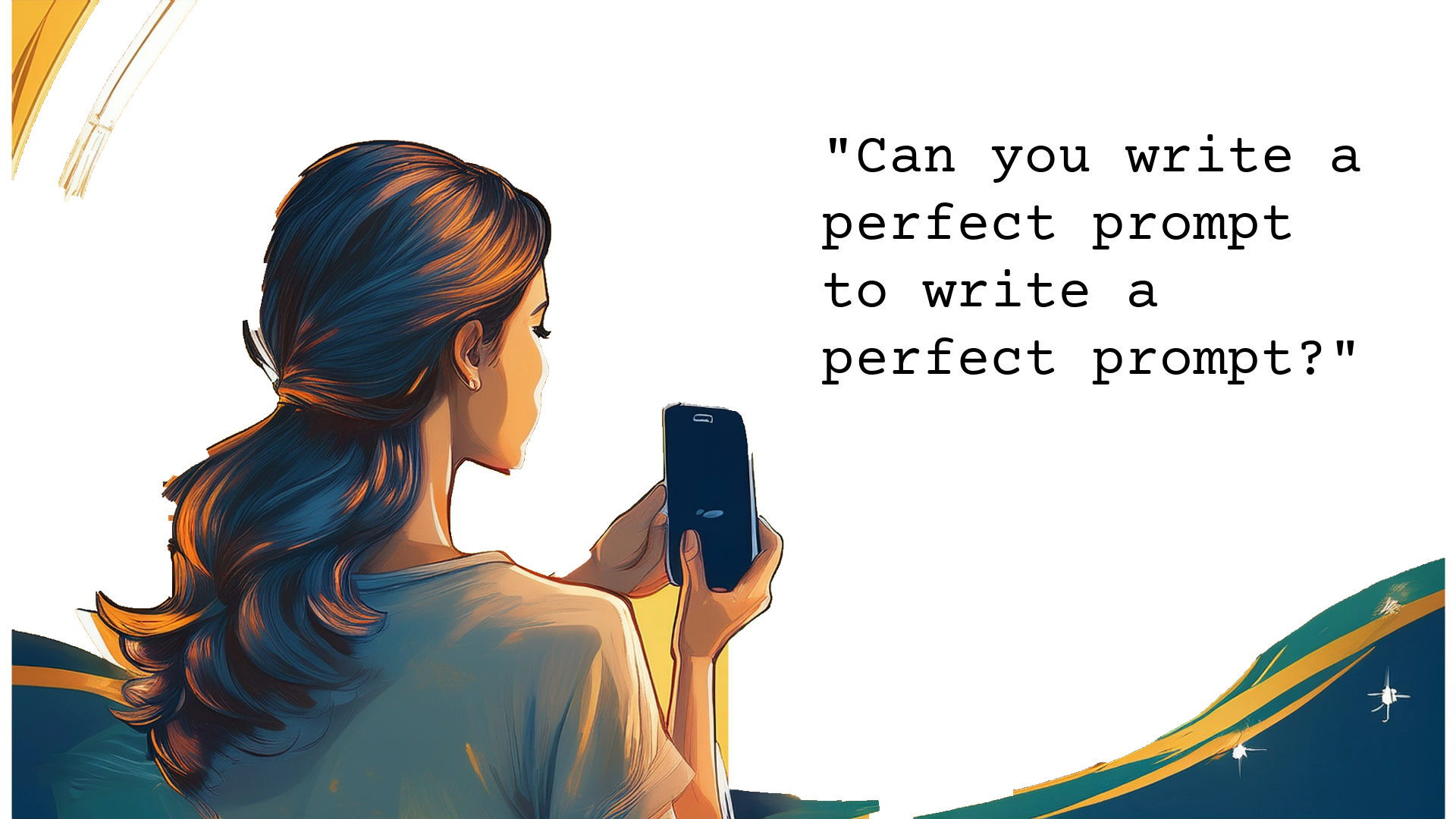
Prompting is a Skill (and How to Build It)

What is AI, Really?
Why I started The Intelligent Playbook
I first began writing these for my wife. I was constantly excited about sharing new and interesting ways to do things. She just wanted to use AI to save time at work.
As I explained things to her, I realised there are millions of people just like her—intelligent, professionally accomplished, but not quite as interested in "techy stuff".
The Intelligent Playbook exists to bridge that gap. My goal is to provide you with practical, no-nonsense ways to utilise AI, so you feel confident, interested, and maybe have a good laugh as we navigate this exciting AI age.
Remember to subscribe
Get weekly, plain-English guides, prompts, and tips. Free to join. Unsubscribe anytime.
Thank you for subscribing!
Let's change the world!
How is this newsletter structured?
Learning AI doesn’t have to feel overwhelming. To make it simple, The Intelligent Playbook is organised into five clear categories that guide you from beginner to advanced topics:
-
AI Basics – If you’re new to AI, start here. Learn what AI can (and can’t) do, how to write your first prompt, and how to avoid common mistakes.
-
Everyday AI – Practical ways to use AI in your daily work and life, from brainstorming to making faster business decisions.
-
Creative AI – For writers, creators, and illustrators. Learn how to use AI for blogging, storytelling, and even picture book illustrations.
-
AI Workflows & Templates – Step-by-step guides and ready-made prompts you can copy to save time and get consistent results.
-
Deep Dives – When you’re ready to go further, explore advanced concepts like context windows, model accuracy, and where AI’s limits really are.
👉 Not sure where to begin? Start with AI Basics, then move into Everyday AI or Creative AI, and finally explore Workflows and Deep Dives as you gain confidence.
Getting Started with AI
Q: What is the best way to start learning AI if I’m not technical?
A: Begin with simple tools like ChatGPT or Gemini. You don’t need coding skills; learn how to type clear prompts and read the responses. Our beginner guides walk you through it step by step.
Q: How can AI help me save time at work?
A: AI can draft emails, create blog outlines, summarise reports, or brainstorm ideas in minutes. Tasks that typically take hours can often be completed in just a few clicks.
Q: Which AI tools are easiest for beginners?
A: Start with free tools like ChatGPT, Gemini, or Perplexity. They run in your browser, don’t need installation, and are designed for everyday use.
Q: Do I need coding skills to use AI?
A: No. Most modern AI tools are built for everyday users. If you can type, you can use AI.
Q: How do I write my first AI prompt?
A: Think of it like giving instructions. Be clear, specific, and tell the AI what role it should take. For example: “You are my marketing assistant. Write a three-sentence email to promote a new product.”
Q: What mistakes should beginners avoid when using AI?
A: Don’t assume AI is always correct. Double-check facts, avoid sharing sensitive data, and don’t expect perfect results on the first try—iteration is part of the process.
Q: Can AI really help small businesses or freelancers?
A: Yes. From drafting social posts to analysing customer feedback, AI helps solo workers and small teams do more with less time and money.
Q: Is AI safe to use for my personal work?
A: Yes, if you use it wisely. Avoid pasting confidential information, and choose tools with clear privacy policies. Stick to tasks like writing, brainstorming, and research for peace of mind.